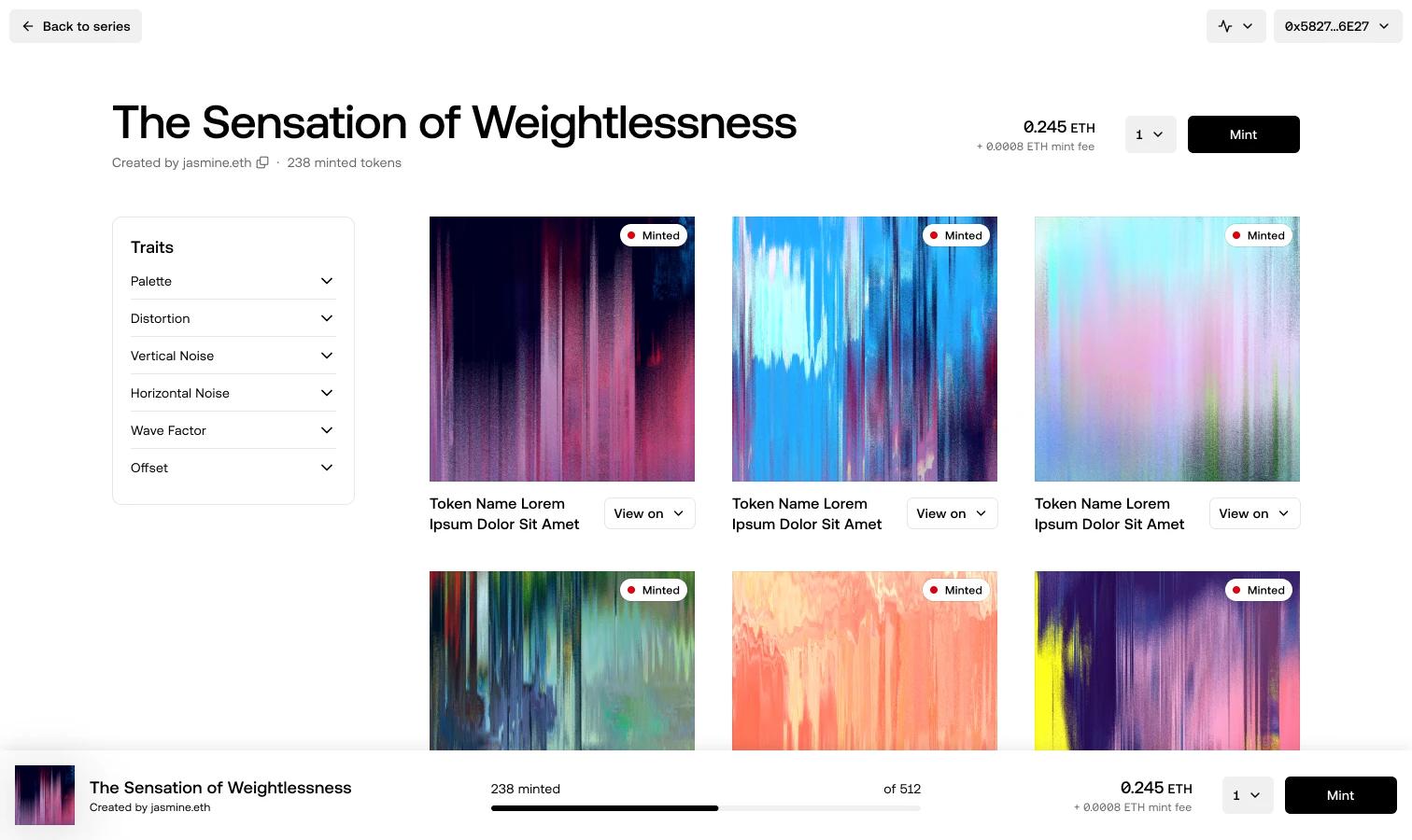
Series Token Browser
This week, we released a new browse experience to help you see all artworks in a Series collection. This addition makes it much easier to peruse all tokens and get a comprehensive understanding of a collection's diversity and scope. For Series collections that are revealed as they are minted, the browse page displays all the tokens minted thus far.
To access the browse page of a series, head over to the mint page and select "View all tokens". From there, you can explore all artwork and refine your search by using various filters. Check out an example here.
Metadata Updates for Series
Just like with metadata updates for limited editions, open editions, and one-of-ones, you can now update the series name, description, artwork, and traits for Series collections whenever you like. These new features allow you to add reveals, refreshes, and evolutions to your collections. As with all our collections, updates are stored in decentralized file storage using Arweave.
To update the metadata of a specific collection, navigate to the collection management page for the desired collection. Find the row for metadata and click on the Edit button. This will open a modal to update all fields you want to change. Once you're done making changes, hit save, and the updates will be recorded on the blockchain.
Note that minting will be paused if you're updating a reveal-based series. No action is required.
Other Improvements
Here’s what else we shipped this week:
- Updated the Contracts tab to filter out draft contracts
- Fixed an error where a contract in drafts could only be deployed once
- Updated error messaging in some parts of our collection flow
- 20+ other upgrades and improvements