Token-Gating By Attribute
One of the most exciting things about NFT projects is the variation within collections – traits, attributes, and rarity. It’s no surprise that within PFP communities such as Bored Apes and Moon Birds there are sub-communities formed around specific traits. The same applies to art, music, and many other exciting parts of web3.
What’s more, artists have often used a shared smart contract to release separate projects. This means that to reward collectors of a specific project, they couldn’t easily limit the gate at the contract level.
Until now, creating a gate based on a specific trait or attribute was hard and usually required custom code. Today, we’re excited to roll out the latest addition to our powerful token-gating feature – the ability to create a gate based on specific attributes:
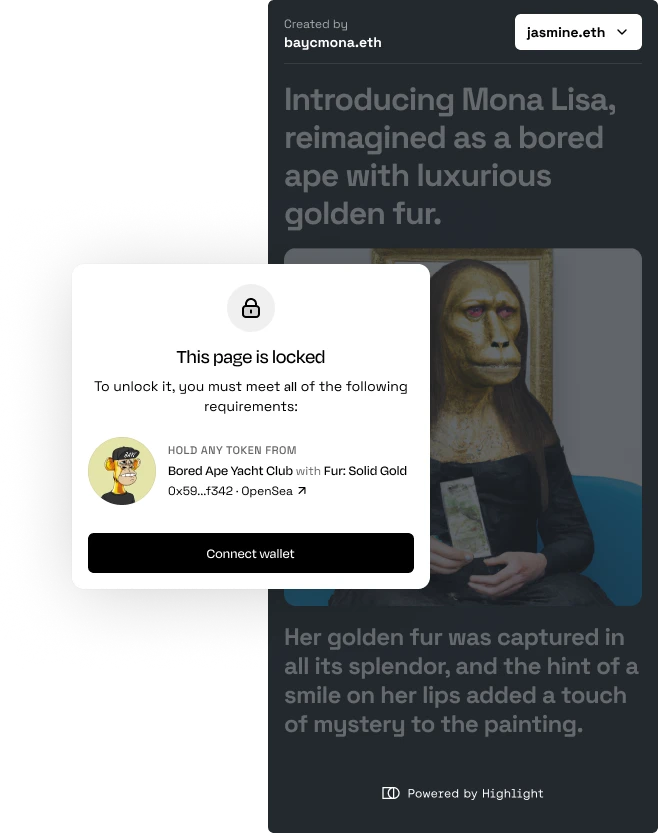
Creating an attribute-based token-gate is simple:
- From our Tools dashboard, create a Gate by adding a conditional with ‘Holds a token with a specific attribute’
- Enter the smart contract address or OpenSea URL
- Select the relevant attribute from the drop-down list
For the creators who’ve asked for this, we’re excited to see all the uses of attribute-based gates.
Mint Card Embeds
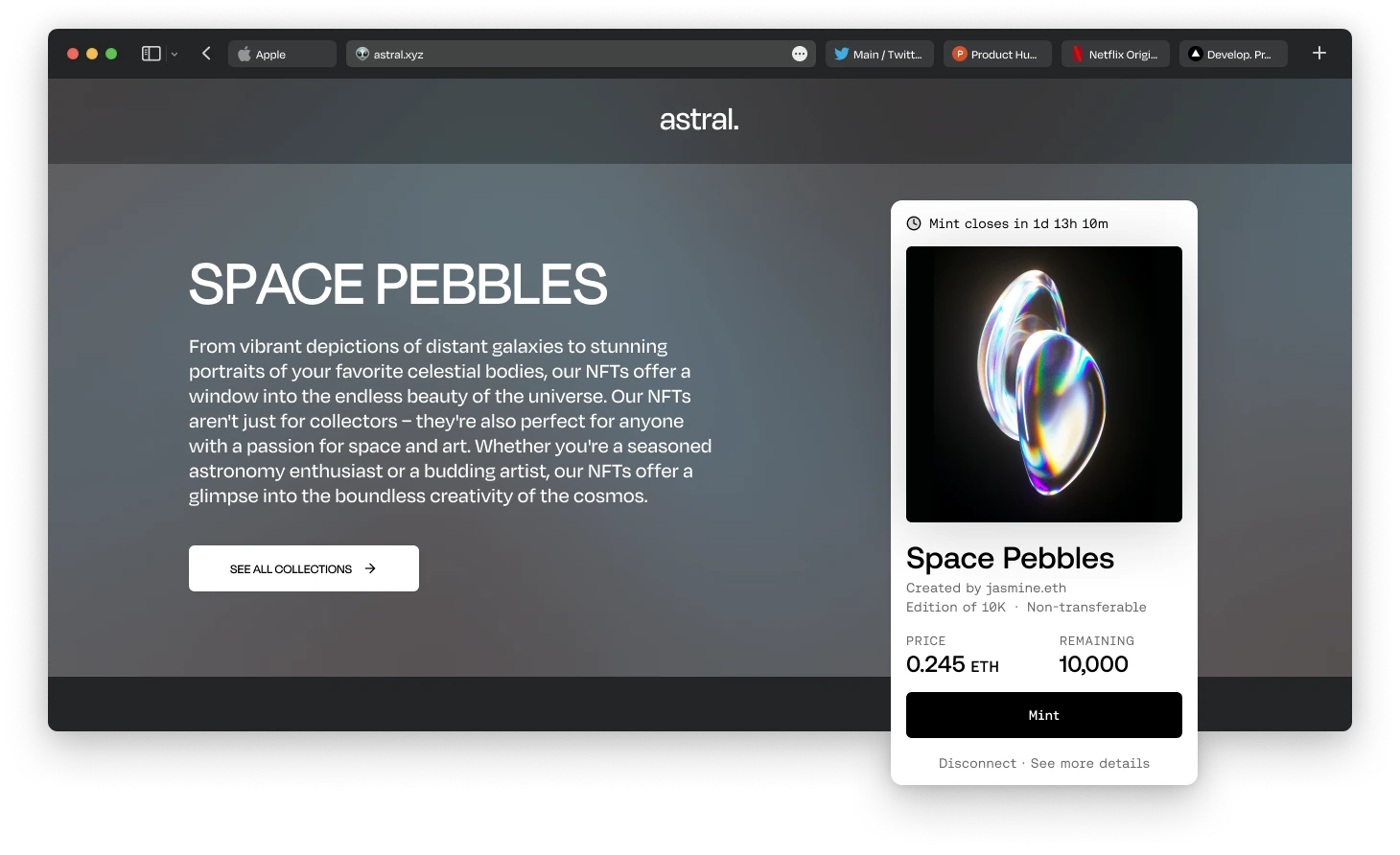
Hosting mint drops on your custom domain is one of the primary things our creators care about. We’re excited to extend our ability to embed NFT drops with new mint cards that fit neatly into any website with a simple code snippet.
First, to embed a mint card, deploy an ERC-721 collection using the Tokens tab from our creator dashboard. Then, select ‘Custom site embed’ and copy + paste the code under ‘Mint card.’
Quick Start Guide & Tooltips
This week we shipped a new Quick Start Guide and in-product tooltips to help creators get more value out of Highlight faster.
The Quick Start guide links out to specific guides covering our three most-used features: token-gating for anything, NFT creation/drops, and gated NFT drops.
In a similar vein, we released contextual tooltips throughout the product. Mint a token, create a gate, or build a gated page, and you’ll learn more about how these features work and can be combined.
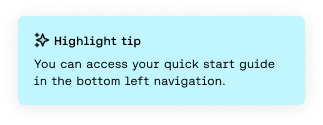
Other Improvements
Here’s what else we shipped this week:
- Improvements to our links out to OpenSea collections
- Updated the icons throughout the app for consistency
- Fixed a bug where editing a gate opened a new tab
- Fixed an issue where gated pages weren’t displaying a share card on Twitter
- Fixed a bug that prevented token-gated minting even when the user had the required tokens
- Fixed an issue where some token metadata was displaying incorrectly
- Fixed an issue where editing gates from “any” to “all” requirements wasn’t saving
- Refactored various modal screens throughout the app
- Adjusted the in-product feedback form to the left-hand navigation bar
- Added clearer error messages for when a live smart contract without any tokens minted from it was input into the gate creation flow
- Many other bug fixes, system upgrades, and visual improvements