Multiple Editions
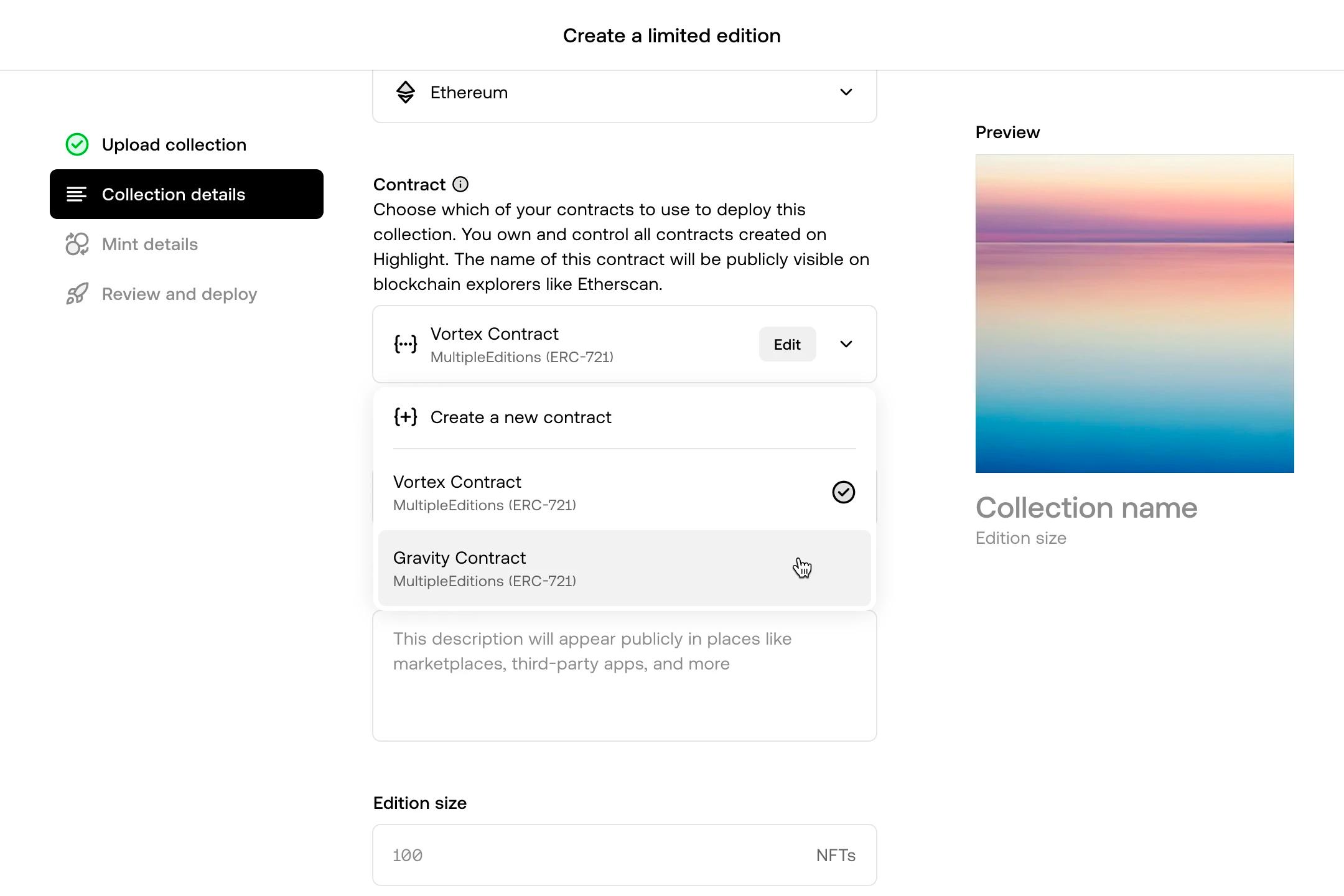
This week, we’re introducing the ability to re-use your smart contracts to create multiple limited editions or one-of-one collections using the same contract.
For creators, this helps save substantially on gas costs and improves the collection management experience. For collectors, this makes it easier to find and collect work from multiple collections in one place.
To create a multiple editions contract, select “Create” on the Collections Tab. On the collection details page, you will see an option to select the contract to use for your collection or to create a new one. To keep track of which collections are minted on which contracts, select the “Contracts” tab on the token dashboard.
Please note that this feature can only be used for limited editions or one-of-ones. For more details, visit our Knowledge Base.
Other Improvements
Here’s what else we shipped this week:
- Added Twitter verification to Portfolios to help creators show that their portfolios are authentic
- Added the ability to sort collections by newest, oldest, alphabetical order, and active
- Updated Portfolio features so that the "View on OpenSea" button is available for collections minted on Highlight
- Fixed an issue where the Portfolio editor would flash an error prior to loading
- Fixed an issue where recently deployed contracts on Highlight weren’t detected for gating or Portfolio features
- Fixed an issue where gating by ERC20 tokens was not validating large balances of tokens in a user's wallet
- 20+ smaller enhancements and usability fixes